Zoom for CCF Webinars
Thank you for registering for a virtual event hosted by the Catholic Community Foundation of Minnesota (CCF). These events occur on the Zoom webinar platform. To assist you in joining the Zoom webinar, we’ve compiled these tips and tricks.
If you need additional technical support or information, please visit the Zoom Support Center. You can also call CCF at 651-389-0300, and a CCF staff member will be available to walk with you through any questions or issues.
Before You Join
Attending or joining a Zoom webinar is as straightforward as clicking on a link. You can join through a web browser or the Zoom Client from any desktop, laptop, or mobile device.
You can attend a Zoom webinar without a Zoom account, and you don’t need to download software!
Joining a Zoom Webinar
Joining from Your Reminder Email (All Events)
You will receive reminder emails for the event. One will arrive the day before the event, and one will arrive 30 minutes before the event. When it is time to join the webinar, open one of these emails and click on the link after the text “Please click this URL to join.”

Joining from Your Calendar (Giving Insights only)
After you register for the webinar you have the option to add the webinar to your calendar. If you did this, you can join the webinar from your calendar:
- Open your calendar.
- Find the date and event.
- Open the event
- Click on the join link provided in the calendar event.
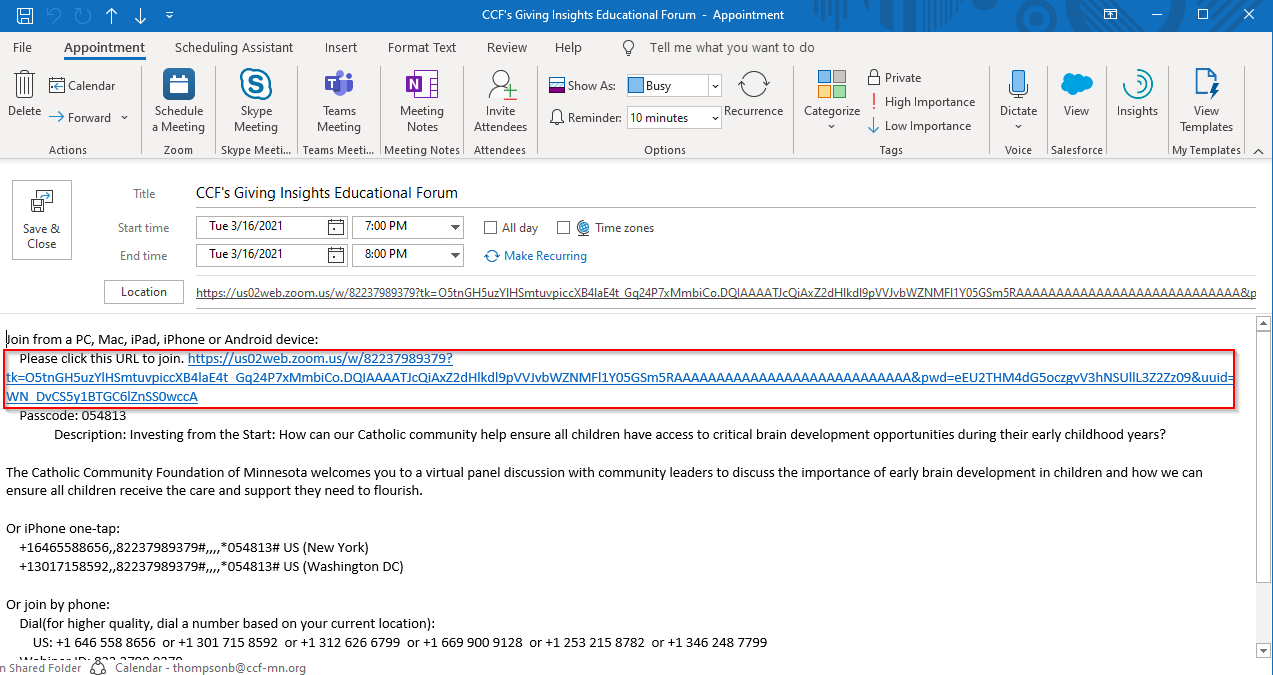
Waiting for the Host to Start the Webinar
It’s okay to join the webinar before its official start time. If CCF hasn’t started broadcasting the webinar yet, you’ll receive a message similar to this one:

Please ensure your audio and video is already set up on your device before you join the Zoom webinar so that you can hear and view the speakers. If you have not used Zoom/video conferencing software previously, we recommend you run through this process in advance of the event, as you may need to configure your local device settings.
During the Webinar
Once you have joined the Zoom webinar as an attendee, you will be invisible on the screen to panelists and other attendees. And, you will also automatically be muted to ensure a good quality audio experience for all.
You may submit a question at any time, via the Q&A feature. All questions will be read by CCF staff, and a select number will be addressed during the Q&A portion of the event.
To post a question, simply click on the Q&A function ![]() and write your question.
and write your question.
Please note, no written Q&A questions appear in the recording of the Zoom webinar.
If you need additional technical support or information, please visit the Zoom Support Center. You can also call CCF staff member Chris Hagen at 651-389-0645, and he will try to walk with you through any questions or issues.
